What’s the most important thing about a web page? Let me break the suspense: before design, before target audience, before usable navigation, here is the single most important thing about a web page:
That you can read it!
I’ve recently had no less than three conversations with clients, and others, who have confided in me: “I asked my designer to make the font a little bigger, but he (and it’s always a ‘he’) refused to. ‘It’s big enough,’ he said.”
My new web site that I launched this year has been tremendously more effective at bringing in subscribers and selling classes and products. It’s been profitable, it’s been soothing for those who visit it, and it’s helped me to create connections with other people I respect.
Yet, my parents told me they hated it right before we launched. It took more then 10 minutes of conversation to figure it out: They couldn’t read it. “The letters aren’t dark enough- they were much darker on your older site.”
Darker? Scratch my head, huh? No, not darker, BIGGER! The letters were bigger. All I did was bump the font size up a bit, and they loved it.
In each case when someone told me their designer wouldn’t increase the font size, I asked how old their designer was: “28.” “30.” “I dunno, late twenties, early 30’s?”
People in their twenties and thirties don’t usually wear reading glasses. People in their forties and fifties and sixties usually do. The trouble is for most of us our primary customers are not in their early 20’s. If they are, you can ignore this article.
Ask to see your web designer’s drivers license.
It’s not their fault, but they probably just don’t know what it’s like to have street signs, and book pages, and web sites get smaller and harder to read as the years go by. If the date of birth shows they are 30 or younger, don’t fire them, just make them look at your site from five feet (1.5 m) away from the screen. If they can comfortably read the text at that distance, it’s probably large enough.
For other common web design flaws that look “cool” but kill your business, read:
Keys to Readable Websites
The truth is you don’t need fancy anything to have a super-effective website. Think of a recent conversation you had with a friend- were you juggling flaming torches while you talked? No, you were just having a simple, straight-forward, heart-felt conversation. And it probably really deepened your friendship.
Your website is there to help you start and deepen your relationships with potential customers. Keep it straight forward, simple, and heart-felt.
• Stop “splashing” around.
A splash page is a ‘welcome’ page with a “click to enter” link. It does nothing for your visitor. The worst examples have animation or other forms of big, fancy graphics that take a long time to load (longer than 3 seconds).
No matter how beautiful or inspiring you think it is, it’s the cart before the horse. People won’t wait, they will click away. Make sure your home page is the first page a visitor sees.
• Keep the area behind your text clear of designs or patterns.
Your text is you speaking to your visitor. A pattern or design that sits behind your text is the equivalent to answering your business phone with your CD player rockin’ the house in the background. Forget about professional versus unprofessional- your caller just can’t hear you.
Dark text, white, or very light background. Don’t make it fancy, make it clear and easy to read.
• Use no more than two text colors on a page.
Every time your text changes color, your visitor needs to readjust their eyes. Use text color changes sparingly to hi-light particularly important points. Rainbows are beautiful in the sky, and very, very hard to read.
• Simple navigation buttons are your friend.
Your navigation bar is how your visitors find their way around. Would you disguise your bathroom as a clothes closet, or your dining room as an archery range? If you want your visitors to feel comfortable, and to find what they are looking for, then make your navigation buttons simple, straight-forward, and extremely clear.
These are the big five in my experience:
Text that’s big enough, no patterns behind it, few text colors, no splash page to slow people down, and clear labels for your navigation. If you don’t waste your time trying to be creative with these five, then you can put your heart into creating content that truly connects with the people you want to help.




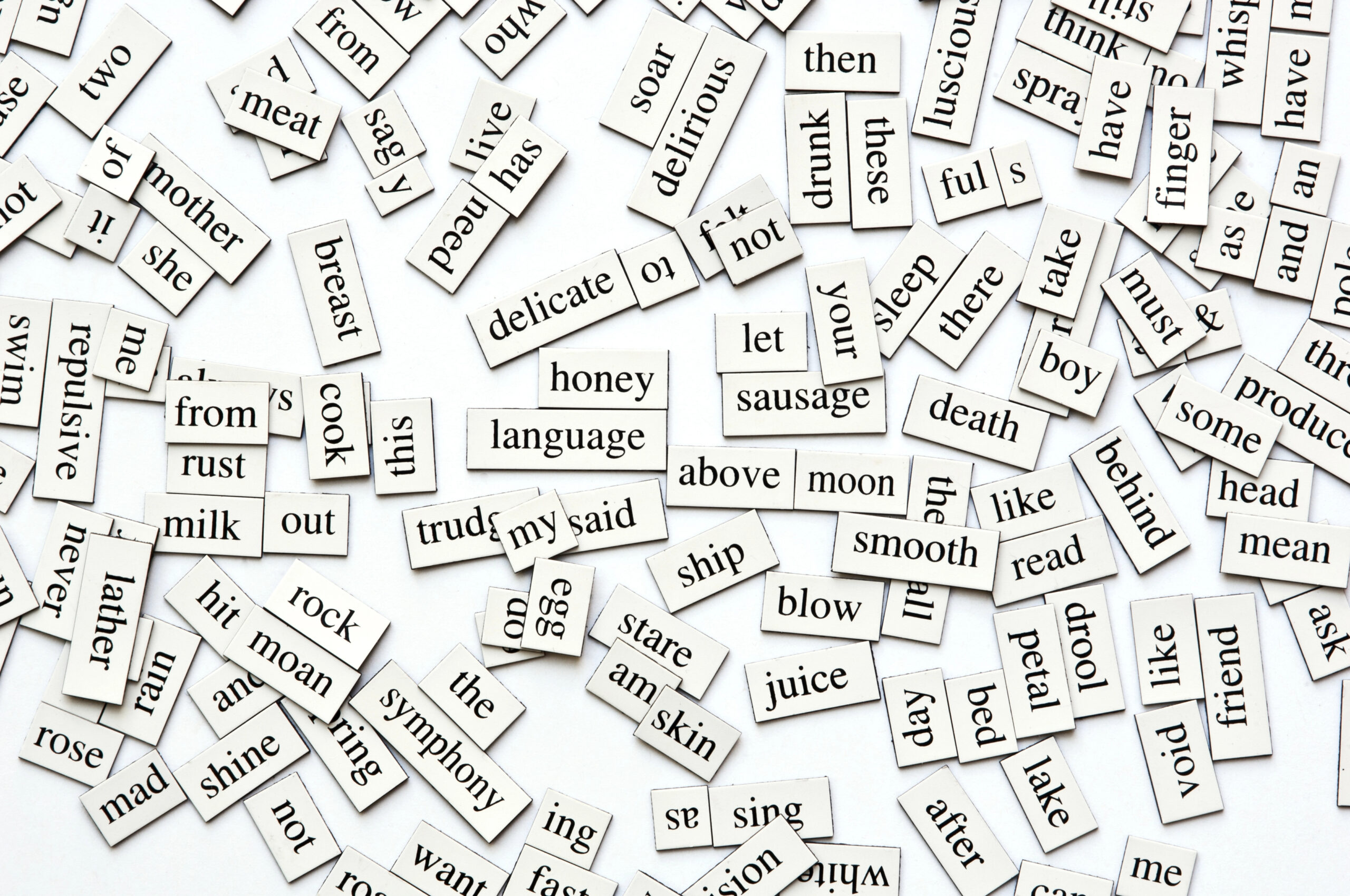


1 Response
I see this is an old article, but i wanted to let you know this is some good advice for me.
I’m a young web designer myself, i will make sure that my parents check every future site for readability.
Thanks